6.3.6 Decoding a SecureDELTA file
6.4.1 Decoding SecureDELTA file
Decoding SecureDELTA File:
Decoding a secure delta file on DecodePage of SecureDELTA application - for Testing Purposes
*
To decode a secure delta file means to perform the inverse transform (transform-1) of the encoding operation.
The encoding transform we call Secure Encoding (see SecureENCODING) and the inverse of this transform secure decoding (see SecureDECODING)
In a nutshell: To decode a SecureDELTA file means to update the source file or to apply the patch on the source file and create a new target file.
This transform is executed on the TEST PC. It is designed for testing purposes. For Production and Release, a SecurePATCH file will be executed on the clients' machine.
See more on Building the SecurePATCH file.
**
Performing the decoding transform
Step 1.
When all the required information for secure decoding have been validated, the Hints and Tips area will update the following message: "You may press ... "
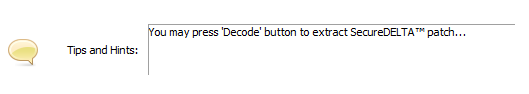
See more GUI Elements on this page
Step 2.
Once all the information needed for Decoding has been validated, the user may press the Decode button to start the decoding process.
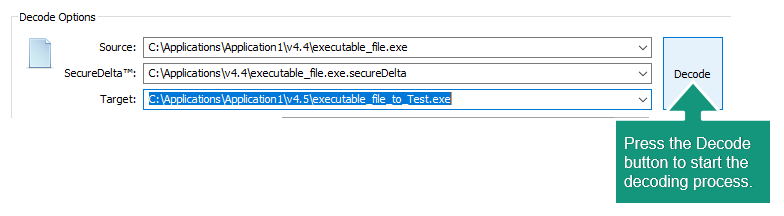
Step 3.
The progress bars immediately updates to reflect the percentages of the decoding process. The main status for the entire decoding operation is also updated.
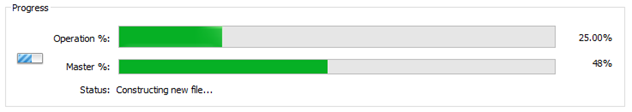
User may also press the Abort button to cancel the decoding process at any time. See more on the abort procedure here.
