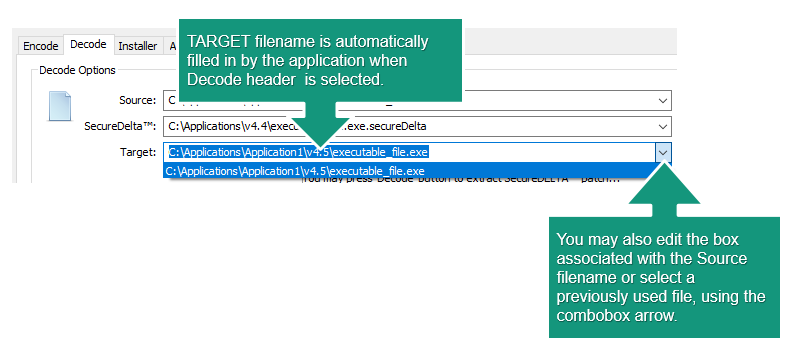6.3.5 How to select the target file
6.3.5 Select the target File
Selecting the Target file:
How to edit the Target file.
The Target file editbox is automatically filled in with the same target filename used to create the SecureDELTA file. See more on creating the SecureDELTA file here.
However, since the decoding process is used for testing only, it is always a good practice to use a different target file name than the one used in the Encoding process.
If the same file name used in encoding is used, the application will display a warning message, prompting the user to acknowledge if the original target file may be overwritten.
You must acknowledge and press the Yes button if it is desired to overwrite the original target file.
Also, you may chose a different target filename for the Decoding process.