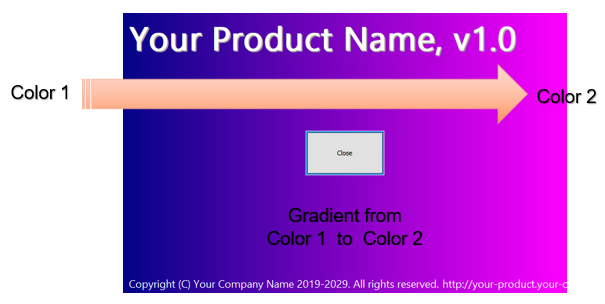6.6.3.2.1 SecureSFX Installer Window Style - part 1
6.6.3.2.1 SecureSFX Installer Window Style - part 1
SecureSFX Installer Window Styles - part 1:
When you select an option...
...that is different from “No Gradient Window” option, more options could be set.
Background window combo box controls the way the gradient window appears when the Installer is running on your client’s machine.
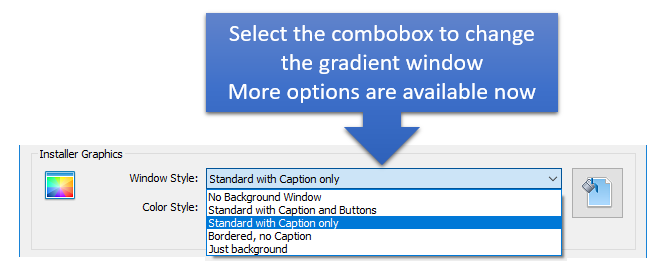
Color Styles define the way the gradient is displayed within the Installer Gradient windows.
Values selected could be either Vertical or Horizontal Gradient
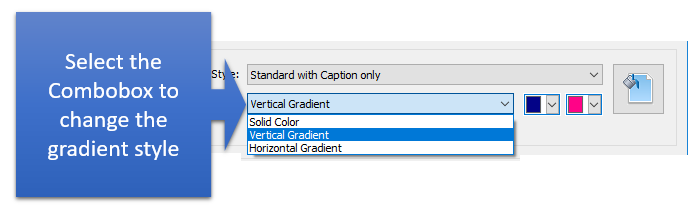
Choosing any will allow you to also select the gradient colors:
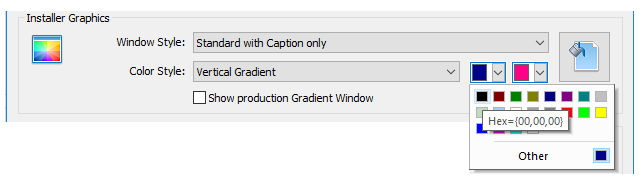
Press any color-selection combo box to select the ‘source’ and ‘target’ colors that define the gradient:
When the color-selection combo box is pressed, the color pick window shows up
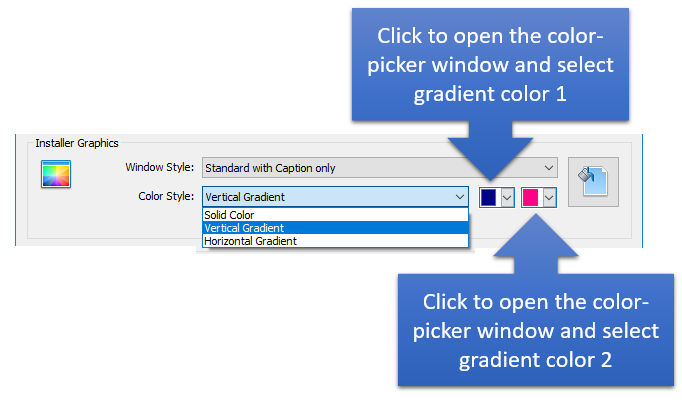
Any color can be selected. The choice will immediately be considered and the mock-up
gradient window will update accordingly:
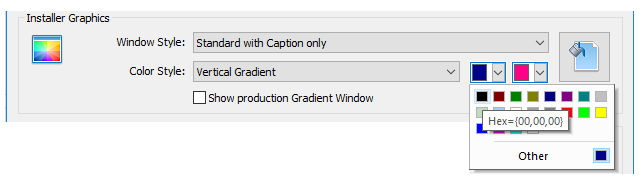
Select Vertical gradient
Pressing the blue icon button, a mock-up gradient window appears with text from the Installer Product and Company information area.
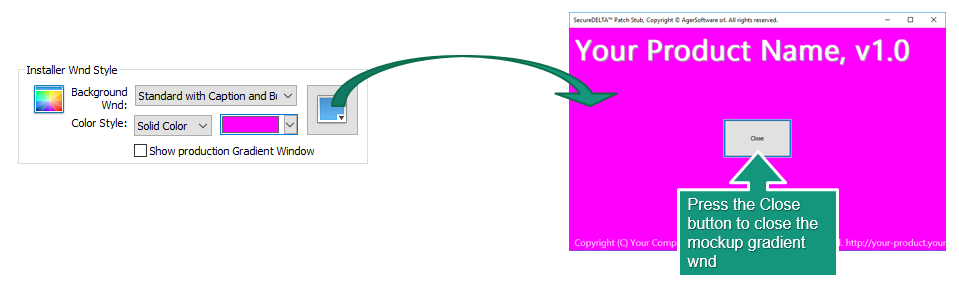
The result will be shown in the mock-up demo window as follows
Vertical gradient:
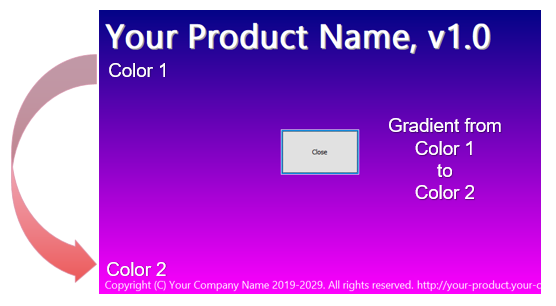
Horizontal gradient: