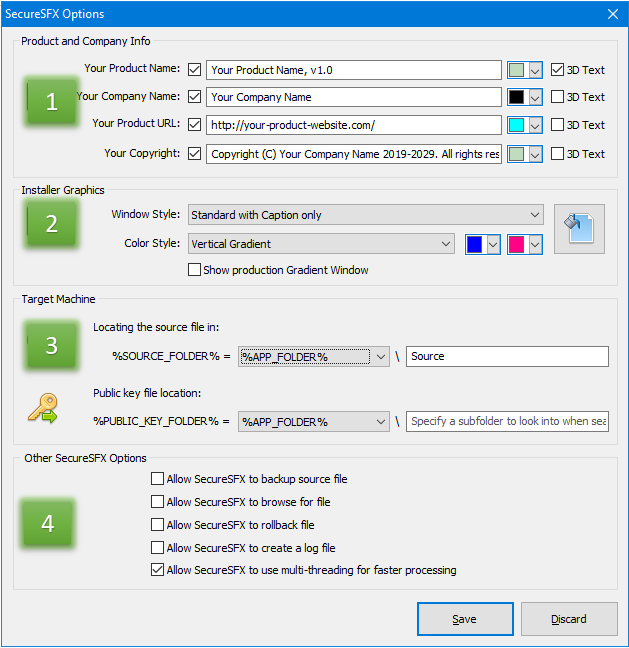6.6.3 Advanced SecureSFX Options
6.6.3 Advanced SecureSFX Options
Adding Advanced SecureSFX Options:
On SecureDEPLOY page...
...you may access Advanced SecureSFX Options by pressing the "More SecureSFX Options" button
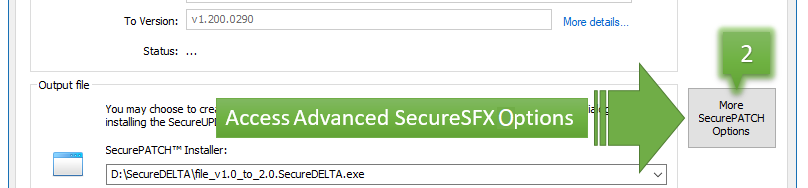
Once selected, a SecureSFX Options dialog window displays where you may add, change or remove more information related to SecureSFX Installer you want to deploy in 4 different steps/areas:
STEP 1: Change, Add or Remove Product Name and Company
STEP 2: Change or Add Installer Gradient window
STEP 3: Change Target Machine settings
STEP 4: Set Other Options