6.6.3.1 Adding Customer Information
6.6.3 Adding Customer Information
Adding Customer Information:
Customer information is ZONE 1.
On here, you have an overview of the displayed text on the Gradient Window, see below, what text, text colors and shadows are used. They are used exclusively in the Gradient Window
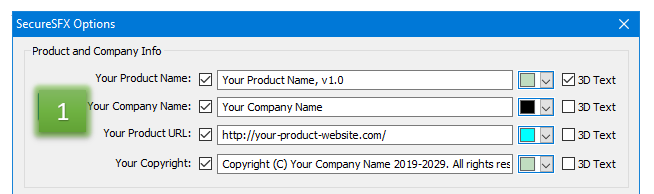
You may change add or remove Product Name & Company related information, such as:
- Product name and version for which the installer is created.
- Company name for which the product belongs
- Copyright information related to the user product
- Company URL
You may decide to disable this information from displaying without deleting it.
Any text information will be displayed on the gradient window of the SecureSFX Installer only if the associated checkbox is checked.
Unchecking these check boxes will not delete the text information associated with them.
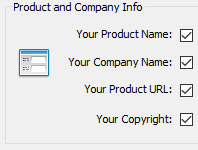
Also, each text string can be displayed with a 3D shadow or simple text:
This is controlled by the right-sided checkboxes.
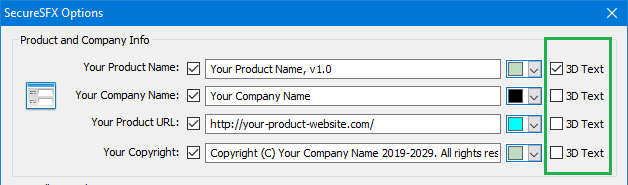
You may also change the text color information as well:

The information you have provided will be finally displayed on the SecurePATCH gradient window:

