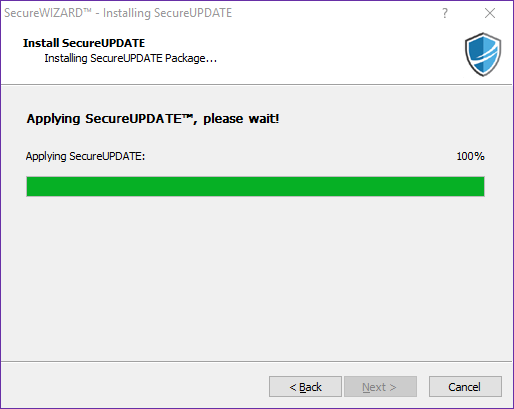7.8.1.6 SecureWIZARD Updating Page
7.8.1.6 SecureWIZARD Updating Page
The SecureWIZARD Updating Page
After all verification completed, SecureWIZARD is ready to perform the SecureUPDATE action.
In order to apply update during the SecureUPDATE, SecureWIZARD performs final steps such as:
- a temporary file is created (patter is SecureDELTA_<number>.secureBackup)
- the source file is renamed to "source_file.SecureDELTA.Backup" (if the "Allow Backup ..." flag is set to TRUE)
- a new target file is create starting from the source file and the binary diff delta (SecureUPDATE file)
- the fingerprint of the newly created target file is matched against the information store in the SecureUPDATE file header
- if they match the newly created target file matches on the remote machine matches the target file (from the Local Machine) used to create the update.
- in this case, the source file is removed.
- the temporary file is renamed to the source filename.