7.8.1.3 SecureWIZARD Validations
7.8.1.3 SecureWIZARD Validations
The SecureWIZARD Validations Page
In this third step SecureWIZARD...
...displays information related to the source file location.
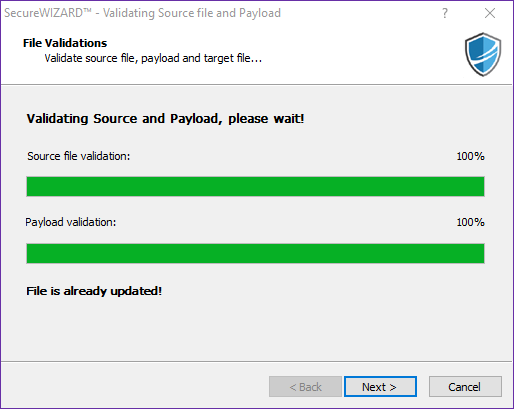
Once the source file is found in the current location or at the expected %SOURCE_PATH% location, the Next button highlights the possibility to advance to another page
Please note the folder structure used in this test simulates the Target Machine file locations:
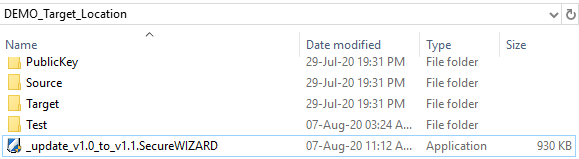
As instructed when the SecureSFX (this particular SecureWIZARD) has been created, it needs to search for the source file within the Source sub-folder. See here for more details.
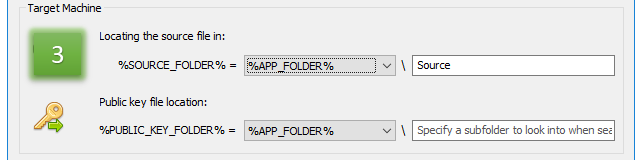
If the SecureSFX has been created with the "Allow browse for file...", please see options here, you may press the browse button "..." and it will open a FileDialog window which will allow you to browse for the source file, in case the SecureSFX is unable to locate it using %SOURCE_FOLDER% variable path value.
