7.8.1.1 SecureWIZARD Welcome Page
7.8.1.1 SecureWIZARD Welcome Page
The SecureWIZARD Installer Welcome Page
When launched, SecureWIZARD displays a Welcome Page
On here, SecureWIZARD lists the steps required for the SecureUPDATE process:
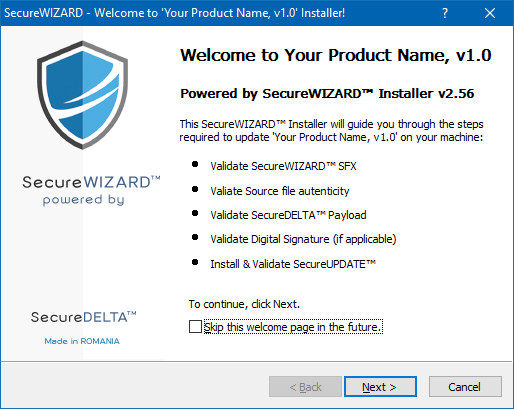
When checking the "Skip this welcome page..." no other versions of SecureWIZARD will show this page / dialog box.
The steps are:
- Validation of the SecureWIZARD SFX
- Validation of the source file authenticity
- checking the fingerprinting and verifying this is the exact file for which the SecureDELTA binary diff file has been created
- Validation of the SecureDELTA Payload
- Validation of the Digital Signature
- this step is performed only if the payload (the SecureUPDATE file used)
