6.6.3.4 Other SecureSFX Installer Options
6.6.4 SecureSFX Installer Options
Other SecureSFX Installer Options:
ZONE 4 is reserved to "Other SecureSFX Installer Options"
On here you have an overview of the extra options used with your SecureSFX:
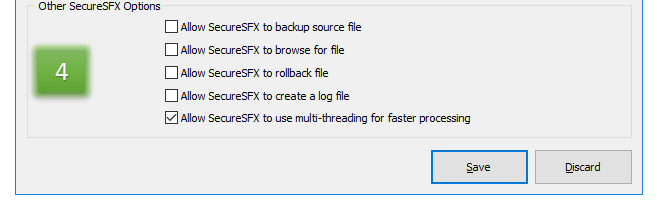
Here is the description of the settings:
- Allow SecureSFX to create a backup source file:
Description: When checked, the SecureSFX Installer will not remove the source file. The source file will get renamed to _source_file_name.SecuredBackup
- Allow SecureSFX to browse for file:
Description: When checked, the SecureSFX Installer will prompt for a FileDialog in order to locate the source file. Unless the source file is located in current path or designated %SOURCE_FOLDER% path
- Allow SecureSFX to rollback file(s):
Description: When checked, SecureSFX switches the system back to its original state, before the update began, if the update processes fails.
- Allow SecureSFX to create a log file:
Description: When checked, the SecureSFX Installer will create a text log file where all steps and events are recorded.
- Allow SecureSFX to use multi-threading
Description: When checked, the SecureSFX Installer starts two threads in order to check fingerprinting of source and payload in the background, for faster processing
