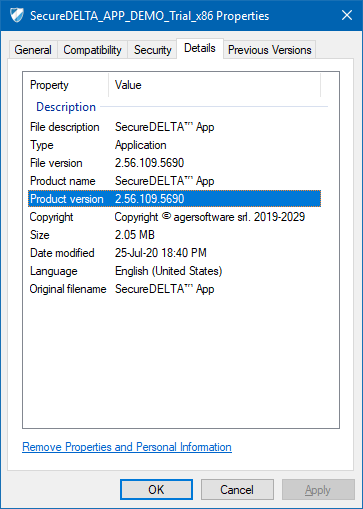6.2.9 How to use versioning
6.2.9 How to use versioning
Creating your first SecureDELTA file:
It’s always a good practice to add version information for every file you want to update...
...and SecureDELTA App allows you to add this feature to your software updates!
Here are the steps to add versioning in the SecureDELTA:
a) Enable the "Use (file) versioning..." checkbox
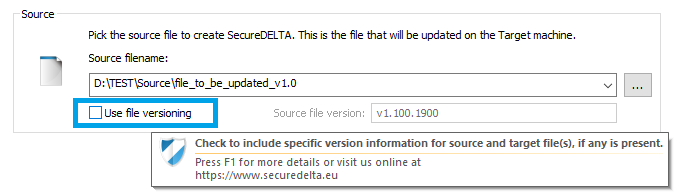
This will enable the two edit boxes located next to the Source file version text and also the Target file version edit control
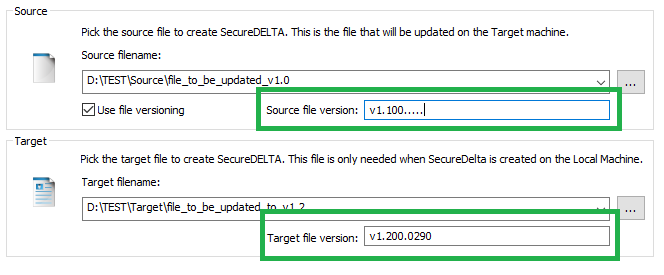
You may edit the version information. It will be inserted in the windows registry on the target machine once installation is done.
b) Use files that have already version information. If the version entry in any known file format (DLL, EXE, etc) is recognized and validated it will be automatically inserted into the edit control.
Example given, executable RNArcade.exe contains manifest version 1.02.000.0129
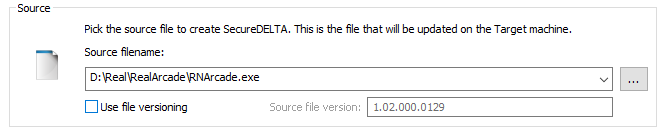
When this information is present, this information shows under property tab in windows explorer. E.G. SecureDELTA_Trial_v2.56.exe properties window from windows explorer: