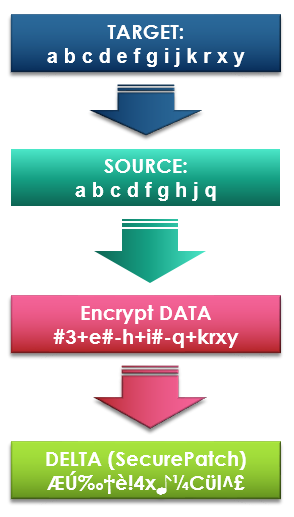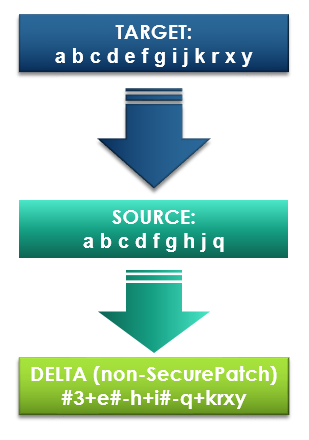4.4 SecureDELTA Encryption
4.4 SecureDELTA File Encryption
Contents:
How is a SecureDELTA file ENCRYPTED?
SecureDELTA APP v2.56 introduces another layer of Encryption by using the SecureDELTA Public key on top of the existing encryption!
As noted in the previous slides, the binary diff file will have the following content: # # # # +e # # -h +i # -q +k +r +x +y. Total symbols: 23
In the next step, we write this stream of commands and data in a much more compact form, by removing the obvious redundancy: #3+e#-h+i#-q+krxy. Total symbols: 17.
Already a more compact form, a 26% reduction in size using the formula: 1 – (new symbols count / old symbols count)
However, it is noticeable that the more characters that are inserted, the more visible the input (original message) could become.
For instance, the last command inserts symbols from the current position up to the 12th position.
This means symbols that are copyied from the old file are visible in a non-secure binary delta file.
SecureDELTA solves this by using a proprietary encryption algorithm which is applied on SecurePATCH file data:
ENCRYPTED BINARY DIFF FILE (secured diff file) |
versus |
UNENCRYPTED BINARY DIFF FILE (non-secured diff file) |
|
|
Special attention is given to newly inserted symbols as they are not allowed to appear in the ‘clear’. Also, higher consideration is given to the fact that this encryption should not affect a further compression of the file.
The performance of data compression is not affected by more than 1%, on non-secure patches vs SecurePATCH files.
We value your data security therefore, we strive to protect it from ‘curious’ eyes at each step we take.